
One of my customers is still using a very old library for iDeal online payments.
It's old, but it's also really stable. Or rather, was stable. Until today. Today I tried to switch that customer from ideal.secure-ing.com to the new ideal-acquiring.ing.nl. That didn't go so well.
The switch itself was pretty simple. Change the merchant ID, do a little chair dance with the SSL certificates and change the hostname. Unfortunately, that turned out not to be the full fix.
ING Bank kept returning this very useful error message "System generating error: Acquirer":
<errorCode>SO1000</errorCode><errorMessage>Failure in system</errorMessage><errorDetail>System generating error: Acquirer</errorDetail>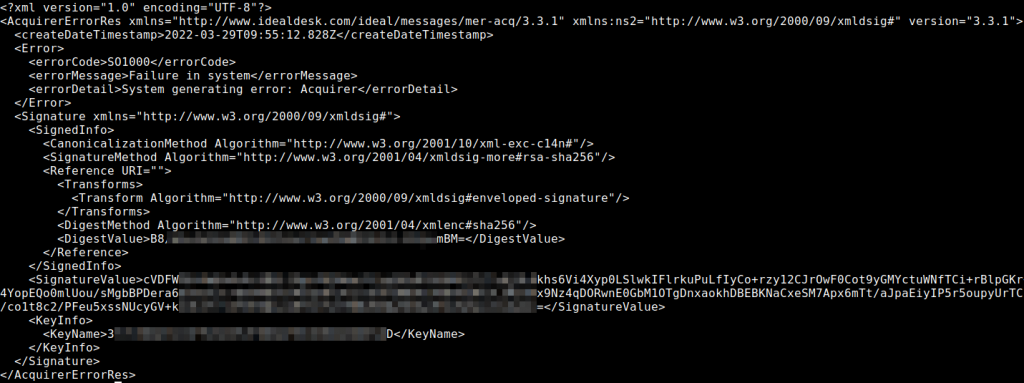
According to the iDeal manual, the Acquirer is the bank of the Merchant (=webshop). So when the website I'm working on is connecting to their bank, the bank basically says in their message that they themselves are having a technical issue. For several hours, both on the live environment and on sandbox environment. Sounds a bit unbelievable to me.
As a external consultant I cannot call the bank for help, I'm condemned to use public resources and spend a lot of time to find the issue here.
Took me several hours of trying to change certificates, changing the Merchant ID and other parameters, but nothing helped. Until I noticed the library this customer is using opens it's own connection to the bank:
<?php $f=fsockopen("ssl://ideal-acquiring.ing.nl", ...);Could it be that the new environment requires different/more secure SSL/TLS? I did a tcpdump on the network and opened the dump in wireshark. The connection was using TLSv1.2, nothing to worry about.
Lets see what else this code does:
$out.='POST ' . $path . ' HTTP/1.0' . $this->CRLF;Hey, that's weird. HTTP/1.0, did we not abandon that protocol 20 years ago? Could it be that using an old protocol blocks the whole transaction? Turns out I was right. I replaced the whole function to use curl, and the problem was instantly fixed:
protected function postToHost($url, $data, $timeout = 30 /*ignored now*/ ) {
$url=preg_replace("#^ssl://#","https://",$url);
$ch = curl_init($url);
curl_setopt($ch, CURLOPT_POST, 1);
curl_setopt($ch, CURLOPT_HTTPHEADER, array('Content-Type: text/xml'));
curl_setopt($ch, CURLOPT_POSTFIELDS, "$data");
curl_setopt($ch, CURLOPT_RETURNTRANSFER, 1);
$output = curl_exec($ch);
return $output;
}
That's it. For now. At some moment I'll probably advise this customer to change to a more modern iDeal lib.
I'm a bit annoyed though. The bank could give an answer that's more indicative of the problem. How hard is it for the ING Bank to always include a reason if the request gets past the webserver to begin with? The error message was digitally signed with a SSL-based XML signature, which I think means the backend application could have done better.
© GeekLabInfo iDeal error SO1000 is a post from GeekLab.info. You are free to copy materials from GeekLab.info, but you are required to link back to http://www.geeklab.info

