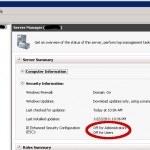Samsung has preinstalled several applications on the Samsung Galaxy S2 that cannot be uninstalled, such as the boekenbol application from bol.com. Now this wouldn't be a problem, if only it would stay in the background. But sometimes it doesn't.
In the last few days, a new version of boekenbol was released, and Android keeps nagging to upgrade the app. I don't want to upgrade, I don't want this app to have any permissions on my phone, but I can't remove the app.
My steps to remove boekenbol
First, I upgraded my phone using Samsung Kies to be running the latest Android version currently available. After the upgrade, I was running GINGERBREAD.XWKK2 on a 2.6.35.7-i9100XWKK2-CL726411 kernel.
Then I rooted the phone, using the CF-Root 5.0 version CF-Root-SGS2_XW_XEN_KK2-v5.0-CWM5. That was actually pretty easy to do.
I installed a few tools for easy access and convenience:
| SuperUser | Grant and manage Superuser rights for your phone. Don't know if this is required, but I do use it. |
| SSHDroid | SSH Server for Android. Actually a dropbear implementation. |
After starting SSHDroid, I start the Wi-Fi hotspot and connect my laptop to it. I logged on using ssh -l root. Then I performed the following commands.
mount /system -o remount,rw # mount read-write mkdir /system/app-disabled # move the (cr)app out of sight (i'm not totally removing the file from the disk, just in case) mv /system/app/Bol.com_version_1.0.3.3.apk /system/app-disabled mount /system -o remount,ro # mount read-only |
Other apps I've removed, include: MMM_Smartphone_1.5.1_final.apk MusicHub_10.apk ReadersHub.apk ReadersHub.odex SamsungIM.apk SocialHub.apk SocialHub.odex
My message to Bol.com
Nobody likes to be forced to have software installed that you don't want. I understand you want to promote your webshop, and pre-installing isn't a problem. But make it removable.
Also, mister Maurice Nieuwland, pointing to Samsung for complaints is a very very childish reaction. Sure, Samsung is to blame for installing the crap. But they wouldn't have, if bol.com didn't make them, you've signed the contract.
For forcing your software upon customers and people that aren't even your customers, I'll be boycotting bol.com until this app is removable by non-root users.
© GeekLabInfo SGS2: Removing Bol.com app is a post from GeekLab.info. You are free to copy materials from GeekLab.info, but you are required to link back to http://www.geeklab.info